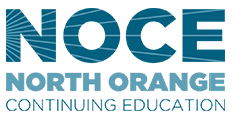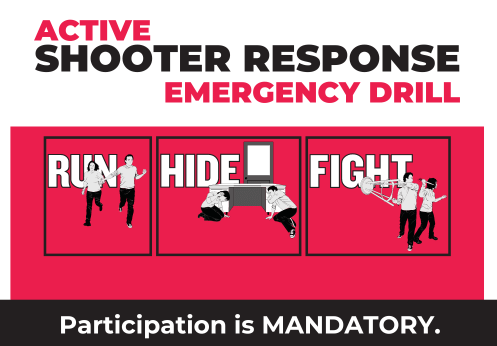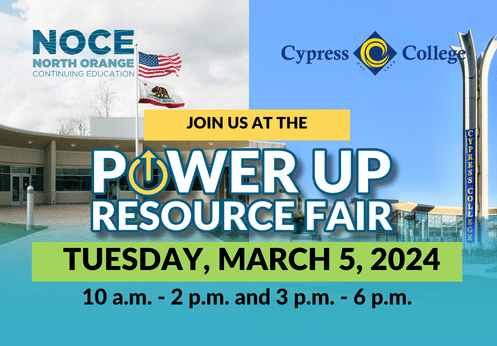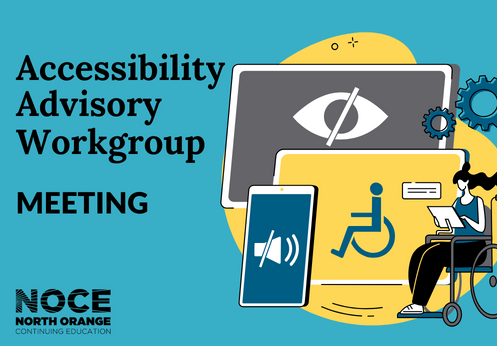Contact StarHelp for Assistance!
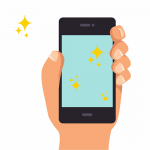 Phone: (714) 808-4679
Phone: (714) 808-4679
E-mail: starhelp@noce.edu
Hours: M-Th 7:30 a.m. – 7 p.m.
Fri 7:30 a.m. – 4 p.m.
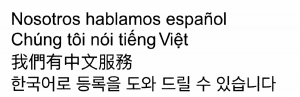
Walk-ins are welcome!
Our Centers are Now Open – Walk-ins Are Welcome!
NOCE is open and ready to help you meet your goals! Explore our list of spring classes:
*Effective January 1, 2023, the NOCCCD Board of Trustees, strongly recommended, rather than mandating, COVID-19 vaccines and strongly recommended boosters for all employees and students.
Register Today!
Check out our Getting Started page for information on how to become an NOCE student.
Explore NOCE Programs
We offer options for every stage of life and almost every goals-from building job skills to living independently to developing a new interestBrowse all programsFind your fit
With centers in Anaheim, Cypress, and Fullerton, plus more than 100 community locations, NOCE brings education to your neighborhood.
of our students—and 55% of staff—are people of color
of our students are age 25 and older
of NOCE students take classes that are tuition-free
Study close to home
With centers in Anaheim, Cypress, and Fullerton plus more than 75 community locations, NOCE brings education to your neighborhood.
I was the first student to arrive on campus, I spent time in the Learning Center after class, and I finished at the top of my Academic Success Program class at the NOCE Cypress Center! Samar Abbasher
ESL Program Graduate