Accessible Electronic Documents
Understanding Document Accessibility
Document accessibility is important for all kinds of documents, whether they are put on a website, shared through a file-sharing service, or sent by email. Accessible documents usually have things like headings, tables, and lists to help users find their way around the content. They also include descriptive text that explains images, charts, and graphs. By making sure your documents are accessible, you let everyone use them, no matter their physical abilities.
Learn About Accessible Documents:

Learn how to make your presentations accessible with Microsoft PowerPoint.

Learn how to use the features in Microsoft Word to create accessible documents.

Learn how to make your spreadsheets and charts accessible in Microsoft Excel.
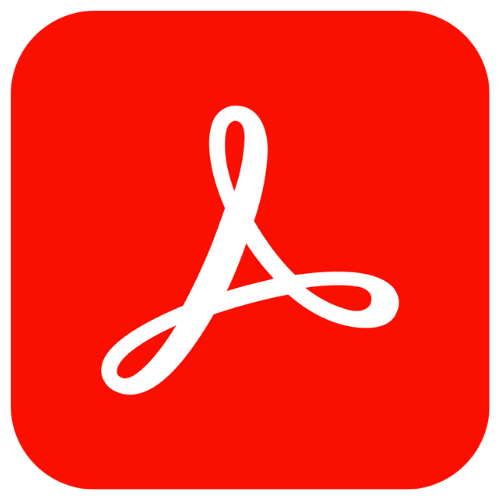
Learn how to make your PDF documents accessible using Acrobat’s built-in features.
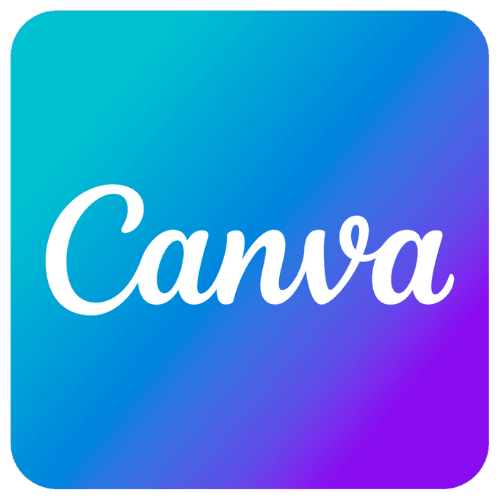
Learn how to design your documents with accessibility in mind using Canva.
Need help making your documents and social media accessible? We’ve made quick cards to help you. They are easy to use while you work on your content.
